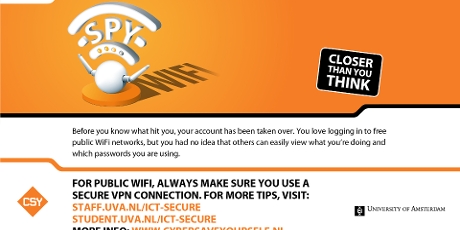Security (ICT Security)
Make sure you know and apply the ICT Code of Conduct
As a student at AUAS, you use many digital systems. Handling these ICT systems safely is crucial to your own and others' digital security.
First of all, make sure you know and apply the ICT Code of Conduct for for AUAS students. If you apply the ‘Ten Goden Rules’ below you are well on your way.
Ten golden rules for secure digital study practices
1. Ensure you have good basic security on your PC, laptop, phone and tablet.
Install antivirus software and a firewall, set up automatic screen locking and immediately do software updates when prompted. Set up the functions to find and lock your device, so that you can erase or lock your data remotely in case of theft or loss.
2. Never leave your laptop or tablet without someone watching over it.
When you leave your PC (even for a short while!) lock the screen.
3. Set up a different and strong password (at least 12 characters) for each of your accounts.
Regularly update your passwords. Never allow others to use the password to your HvA ID. How to make strong passwords
4. Ensure you can recognise phishing emails.
When you receive a suspicious email, always check the email address, links and attachments. How to recognise phishing emails
5. Use OneDrive and Teams to store your files securely.
Files on OneDrive and Teams are encrypted and backed up.
6. Use OneDrive, Teams, or SURFfilesender to share personal and confidential data securely (in encrypted format).
Sharing data via Teams is more secure than emailing them.
7. Only use public networks with a secure VPN connection.
Without a secure VPN connection, others can easily spy on you! Inside UvA buildings, use the secure networks 'eduroam' or 'hva'.
8. Only use software and apps for which the UvA has entered into a data processing agreement with the supplier.
The security and privacy of data is guaranteed only when there is a data processing agreement.
9. Regularly tidy up your email inbox, data and personal data.
Only gather data you need for your purpose and don't store data any longer than necessary.
10. Carefully consider which personal information you share on social media and who you link to.
Hackers are watching! Activate privacy and security settings for all you social media accounts and use multi-factor authentication where possible.
Unsafe ICT situation? Report cybersecurity incidents!
E: servicedesk-icts@hva.nl or P: +31 (0)20 595 1402
Outside office hours: hva.nl/icts-selfservice