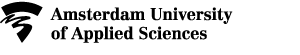Getting started
Everything you need to know about your study start
Great that you’re coming to study at AUAS! There’s a lot to think about when you start a new study programme. We will help you get started. Click on the categories below.
All important information from your study programme
Which books do I need? On which days do I have class? What is the program of the introduction? Answers to these questions and more will be available via this page no later than 1 May.
How to apply
Find out all the steps you need to apply, start your studies at AUAS and prepare for life in Amsterdam. There's a lot to think about so we've put it all in one place.
Immigration
You may need an entry visa or residence permit when coming to study in the Netherlands.
Study check
The study check is part of your enrolment. This online questionnaire gives you insight into any questions or doubts you may have about your choice of degree programme.
Directly to
The topics below will take you directly to useful information for the start of your studies.
Support during your studies
Are you an exchange student, a student from the Dutch-Caribbean islands, an elite athlete or do you have other specific needs?