Makerslab
Laser Cutter
With a laser beam, you can cut or engrave materials into a shape of your choice. You can work with various materials such as wood, plastic (no PVC), paper, rubber, and leather. Our laser cutters can engrave on glass and stone. Cutting metal, glass, ceramics, and stone is not possible.
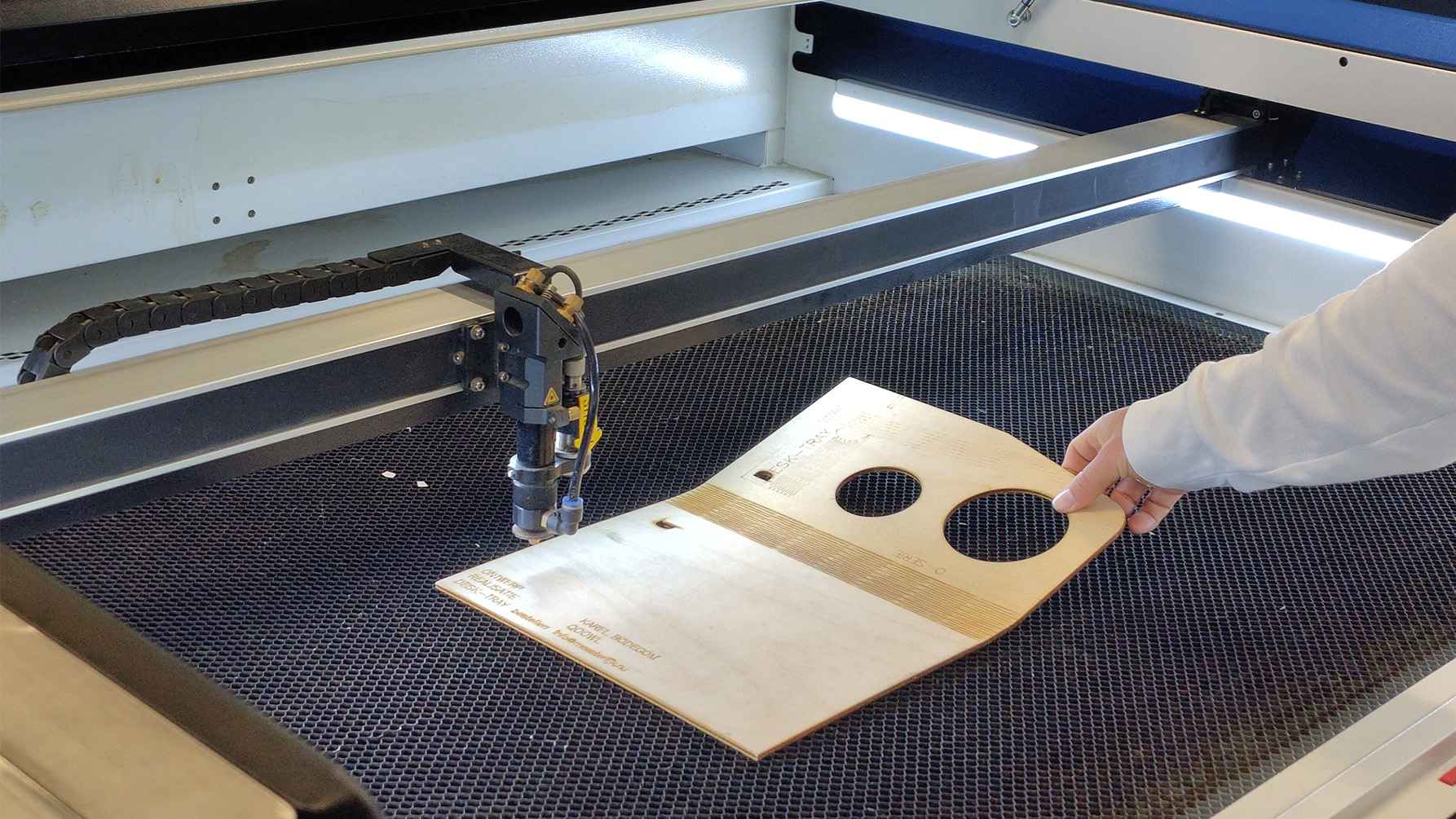
Preparation
To cut and/or engrave, you need a vector drawing made with a design program. Create a 2D line drawing of your design in a program like Adobe Illustrator, Fusion 360, Revit, AutoCAD, or Inkscape. Then export your drawing as a DXF, Ai, SVG, EPS, or PDF file.
If you only want to engrave, a black and white JPEG image will suffice.
Want to make sure a laser cutter is available? Reserve a laser in advance. There are also two laser cutters available without reservation.
Engraving
Engraving removes a thin layer from the surface of the material. Engraving is a relatively slow process. You first run some tests to determine the correct settings.
Material
You can bring your own materials or use the limited stock available for purchase in the lab.
Materials not allowed in the laser cutter:
- PVC and PVC-containing materials such as vinyl and faux leather
- (Faux) fur
- Polycarbonate
Specifications
Maximum sizes:
Reservable laser cutters
Cutting: 98 x 158 cm
Engraving: 80 x 140 cm
Non-reservable laser cutters
Cutting: 88 x 128 cm
Engraving: 70 x 110 cm
Maximum material thickness for cutting is approx. 9 mm — always test first if the laser can cut through your material.