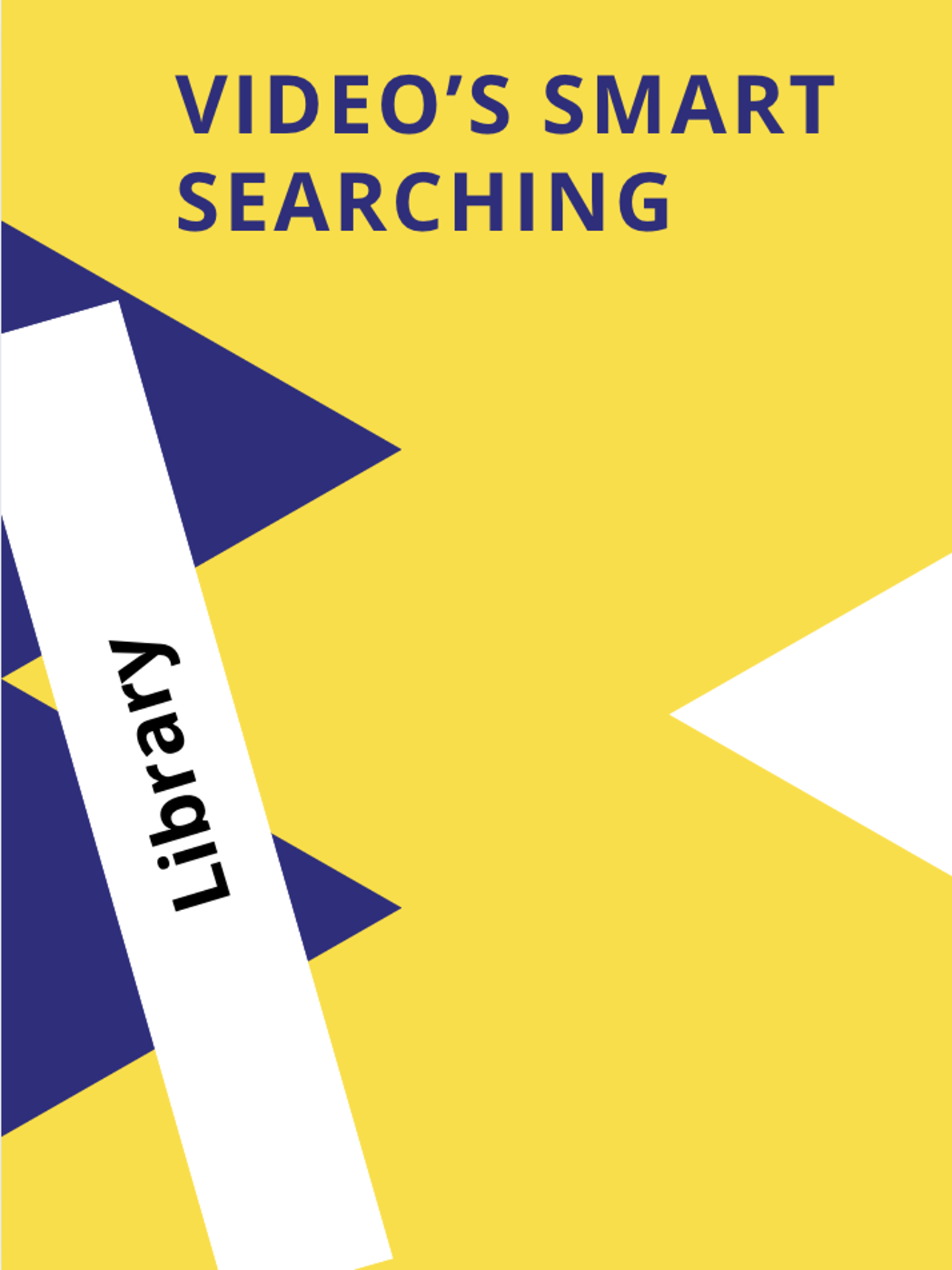AUAS Library
Training and workshops
Want to become better at recognising fake news, finding open data for your teaching work or carrying out desk research? These are just some of the topics covered by the workshops that the library offers students, lecturers and researchers.
- Course Searchlight
Interactive information search course. In this online course you will learn step-by-step how to find information for your research in a smart and fast way. The course consists of different levels, from beginner to advanced. Read more.
- Effective prompting with GenAI
Master the art of effective prompting with GenAI during this hands-on workshop. Learn how to formulate targeted prompts and gain insight into the ethical aspects of AI use in your education. Read more.
- Acknowledging sources
What is actually the point of acknowledging sources? How do you incorporate acknowledged sources into a text? When should you italicize, use quotation marks and use full stops according to APA? Why acknowledge sources? Read more.